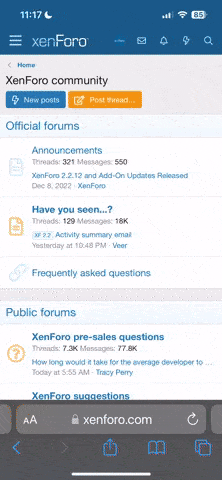- Joined
- Mar 29, 2016
- Messages
- 14,860
- Reaction score
- 8,316
- Can others edit my Photos
- Photos NOT OK to edit
For sometime I used a laptop for editing, it wasn't an issue to shoot tethered with it. Now my new setup is a desktop, and not convenient to tether. My plan was to continue to use the laptop to capture the tethered images because its easier to review on the fly. I don't plan on editing on the laptop, merely capture the images and do a first round cull. So what's the best method of getting them from my laptop to desktop??? Do I just delete the culled images from the camera SD card and transfer those to the desktop. Or do I save the images from LR file on the laptop to a zip drive and import to the desktop??? If I did any editing on the laptop, I'd have to either save the xmp or create a new catalog, which seems like a lot of extra work.
Am I over thinking it???? How do others handle this????
Am I over thinking it???? How do others handle this????