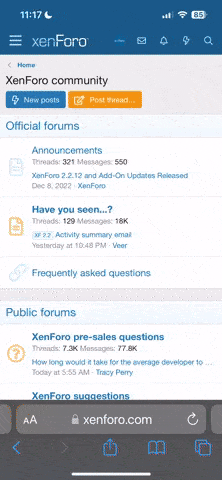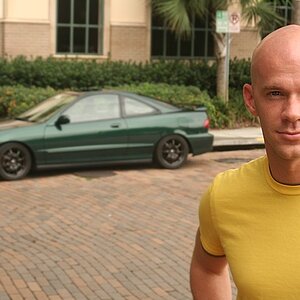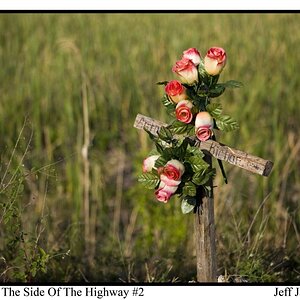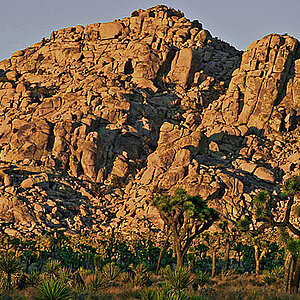Bill Ballard
TPF Noob!
- Joined
- Nov 8, 2020
- Messages
- 12
- Reaction score
- 2
- Can others edit my Photos
- Photos NOT OK to edit
Hello all;
Since the most recent Adobe updates of LrC and ACR, I've noticed a peculiar thing happening: when processing an image file in either application, in the 'Optics' pane, when I select the lens, if I've shot with my Canon EF 16-35 f2.8L, it defaults to the Canon EF-S 10-22 f4.5-5.6 IS, a lens I've never owned nor ever used. The same thing happens with my EF 24-70 f2.8L USM and 70-200 f2.8L IS USM; the app will select (respectively) the EF 28-70 f4 IS USM and the EF-S 18-200f3.5-5.6 IS; again, lenses I've never owned or used.
I posted about this on the Lightroom Queen Forum and the consensus there has been it's an import setting that's ticked on; if that's the case, I've not been able to find it. Apparently with the Canon RF Lenses, the lens selection is set with an import setting and is selected by default. Since I've not seen this happen until the latest Adobe updates, I'm thinking it's a bug in the update. It's not a big thing, and is easy enough to change, but it's definitely annoying.
I'm curious if any other Canon shooters have come across this?
Thanks!
Since the most recent Adobe updates of LrC and ACR, I've noticed a peculiar thing happening: when processing an image file in either application, in the 'Optics' pane, when I select the lens, if I've shot with my Canon EF 16-35 f2.8L, it defaults to the Canon EF-S 10-22 f4.5-5.6 IS, a lens I've never owned nor ever used. The same thing happens with my EF 24-70 f2.8L USM and 70-200 f2.8L IS USM; the app will select (respectively) the EF 28-70 f4 IS USM and the EF-S 18-200f3.5-5.6 IS; again, lenses I've never owned or used.
I posted about this on the Lightroom Queen Forum and the consensus there has been it's an import setting that's ticked on; if that's the case, I've not been able to find it. Apparently with the Canon RF Lenses, the lens selection is set with an import setting and is selected by default. Since I've not seen this happen until the latest Adobe updates, I'm thinking it's a bug in the update. It's not a big thing, and is easy enough to change, but it's definitely annoying.
I'm curious if any other Canon shooters have come across this?
Thanks!
Last edited: