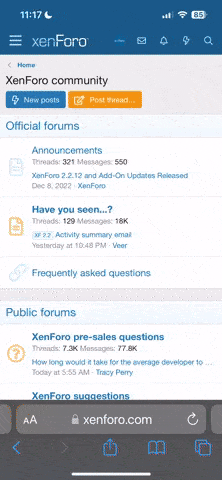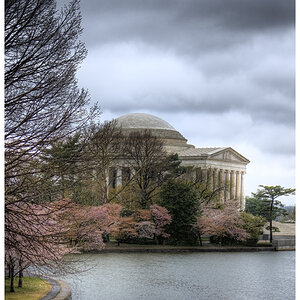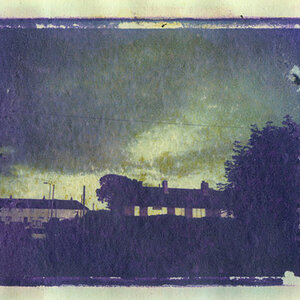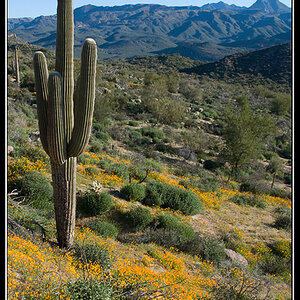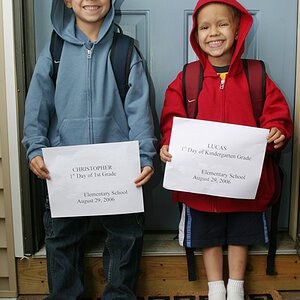- Joined
- Mar 29, 2016
- Messages
- 14,949
- Reaction score
- 8,406
- Can others edit my Photos
- Photos NOT OK to edit
I see Samsung has a S5e Tab 6 Tab 7 and Tab 7 Plus. Other than size, am I really getting anything better for the more expensive and larger sizes?I bought a small Chromebook for DW a few years ago, she hated it, because everything was backwards from what she knew based on her use of a PC. Sold it a week later and bought her a 13" Dell, which she used up until recently when she decided to upgrade to another Dell with a SSD. She now has a 2 in 1 Dell 13" and loves it, offers the best of both worlds for her use. It's very compact, light, fast, and Windows, so everything is familiar for her.
Anything PC needs the SSD, or you'll pull your hair out waiting on it to boot. 13" sounds big but it's not really. Myself personally, use a much bigger laptop and a Samsung tablet (android) . For me it's a nice step between cellphone and computer.
I have the Samsung Tab A with 8" screen, it does all I ask and will work with LR mobile though I don't like the mobile version, so I don't use it. For email, surfing web, and a few apps it works well. I don't have one, but you can get a blue tooth keyboard that will work with just about any tablet. Amazon.com : Tablet Keyboards As you can see they aren't that expensive. You can get the Tab A in a WIFI version only or in a version that works with a subscription plan to any of the major wireless carriers. I only use the WIFI version, because having a cell phone with hot spot capability made it redundant.
Last edited:
As an Amazon Associate we earn from qualifying purchases.