NancyMoranG
Been spending a lot of time on here!
- Joined
- May 9, 2012
- Messages
- 2,881
- Reaction score
- 1,054
- Location
- Anywhere we want! Just us And the RV
- Can others edit my Photos
- Photos OK to edit
Am un-techie....but....
Downloading photos from Samsung phone to old computer.
It says 6,011 photos! NO way.
Upon seeing the 6000 photos on my computer, they are thumbnails of what looks like tv or movie that I Do NOT even recognize??!!
They are NOT NOT on my phone!
All I can say is wtf?? And I do not use that term in my language
Any insight?
Thank you!
Nancy
Downloading photos from Samsung phone to old computer.
It says 6,011 photos! NO way.
Upon seeing the 6000 photos on my computer, they are thumbnails of what looks like tv or movie that I Do NOT even recognize??!!
They are NOT NOT on my phone!
All I can say is wtf?? And I do not use that term in my language
Any insight?
Thank you!
Nancy

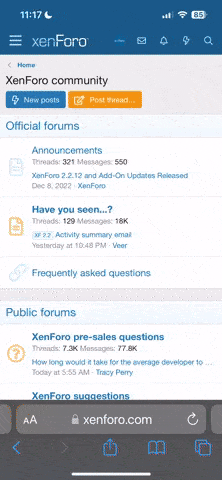
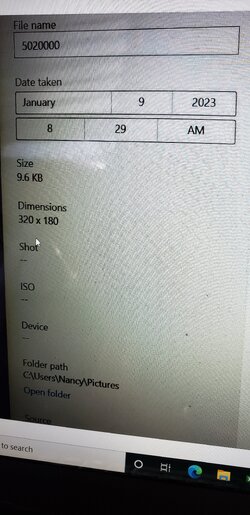

![[No title]](/data/xfmg/thumbnail/35/35927-3dea4a63711f7a2bbdbb2abd760fcc04.jpg?1619737232)




![[No title]](/data/xfmg/thumbnail/35/35878-753a9d58c095f0e1aaa96d03c025f6ce.jpg?1619737205)




