Braineack
Been spending a lot of time on here!
- Joined
- Jun 17, 2013
- Messages
- 13,214
- Reaction score
- 5,613
- Location
- NoVA
- Can others edit my Photos
- Photos OK to edit
I've never been quite happy with LR's denoise algorithm, and I never really liked any of the PS solutions, which required a lot of masking to prevent the loss of details, leaving you with a noisey subject and smoothed background.
So I acquired Topaz Denoise AI to try it out.
Here's a recent shot of mine and one of my worst offenders. ISO5600 on a D800 shot at f/1.6 with only lights from the sparklers to light the subjects.
Full Shot - LR without denoise. (just realized the cropped out the bottom portion of the frame, whoops)

Full Shot - LR with 30% denoise. This is how I exported and delivered it.

Full Shot - LR with 98% denoise. This is the least amount of DR to get the noise almost smoothed away.

Full Shot - Topaz Denoise AI. Look at the difference in fine details between this and above, look at how much better the noise is removed as well.

1:1 - LR without denoise.

1:1 - LR with 30% denoise.

1:1 - LR with 98% denoise.

1:1 - Topaz Denoise AI.

Pretty damn impressive. It did do weird things to the texture of the suit, and this was a pretty extreme example, and all I did was push the auto button. I have a few old shots I wanted to simply remove the noise pattern in shots, so I'm going to try to run them through and see how it looks.
So I acquired Topaz Denoise AI to try it out.
Here's a recent shot of mine and one of my worst offenders. ISO5600 on a D800 shot at f/1.6 with only lights from the sparklers to light the subjects.
Full Shot - LR without denoise. (just realized the cropped out the bottom portion of the frame, whoops)
Full Shot - LR with 30% denoise. This is how I exported and delivered it.
Full Shot - LR with 98% denoise. This is the least amount of DR to get the noise almost smoothed away.
Full Shot - Topaz Denoise AI. Look at the difference in fine details between this and above, look at how much better the noise is removed as well.
1:1 - LR without denoise.
1:1 - LR with 30% denoise.
1:1 - LR with 98% denoise.
1:1 - Topaz Denoise AI.
Pretty damn impressive. It did do weird things to the texture of the suit, and this was a pretty extreme example, and all I did was push the auto button. I have a few old shots I wanted to simply remove the noise pattern in shots, so I'm going to try to run them through and see how it looks.
Last edited:

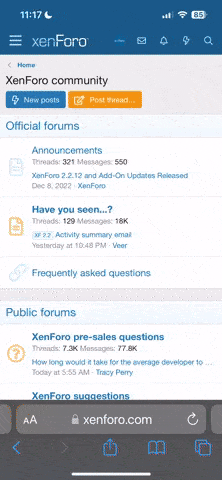

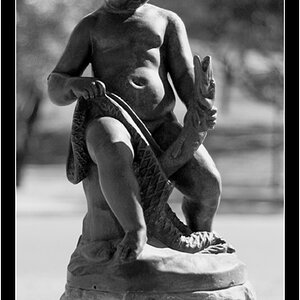
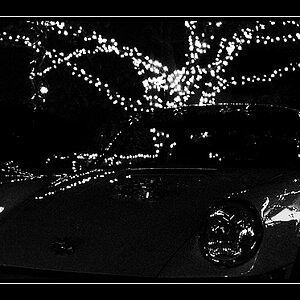
![[No title]](/data/xfmg/thumbnail/30/30879-16ad830465e571dee0a784c7fa122909.jpg?1619734493)
![[No title]](/data/xfmg/thumbnail/31/31738-a077d4eda797b023c93d1824b4f2ddb3.jpg?1619734985)



![[No title]](/data/xfmg/thumbnail/30/30877-ef8d8a8cf110d5566382bb4e8a76fd3f.jpg?1619734492)


