adamhiram
No longer a newbie, moving up!
- Joined
- Feb 6, 2015
- Messages
- 870
- Reaction score
- 588
- Can others edit my Photos
- Photos OK to edit
I noticed some user interface changes in the most recent update to Lightroom Classic (12.4 for MacOS) that may seem minor, but are incredibly frustrating. I am curious if others have noticed this, and if there is a way to change it back.
When editing a photo in the Develop module, I used to be be able to just click on a field, it would select the current value, and I could type in the desired value. In the example below, the first image shows how it used to work, selecting the current value. The second image shows what it does now, simply putting the curser at the end of the current value. The third image shows what happens if I click on a field and just start typing - in this case, changing exposure to +1.3.
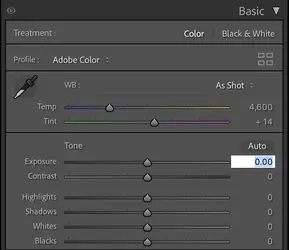
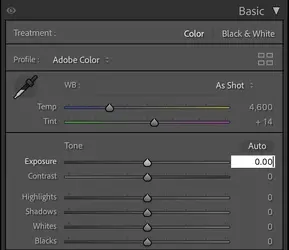
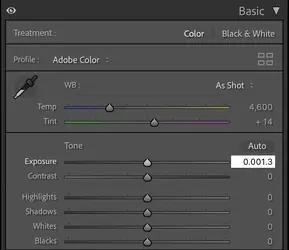
The other issue I encountered, which feels more like a bug than a deliberate change, is with adding keywords in the Library module. If I click in the keyword field, it gives me a cursor and allows me to type, but then loses focus on that field immediately after typing the first character. Besides being frustrating, this also leads to typing random keyboard shortcuts that correspond with any letters typed after the first letter. For example, if I wanted to add the keyword "a1x", it would add the keyword "a" and lose focus, rate the image "1", then flag it as rejected ("x").
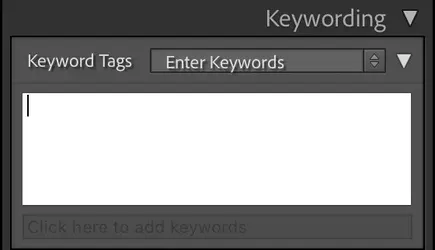
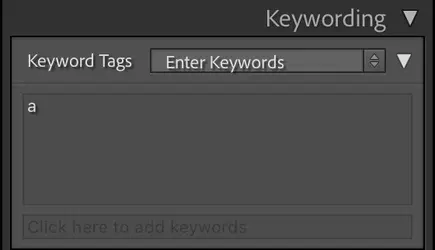
Have others observed this behavior as well? Is there a way to fix either of these issues, other than reverting back to an older release of Lightroom Classic?
When editing a photo in the Develop module, I used to be be able to just click on a field, it would select the current value, and I could type in the desired value. In the example below, the first image shows how it used to work, selecting the current value. The second image shows what it does now, simply putting the curser at the end of the current value. The third image shows what happens if I click on a field and just start typing - in this case, changing exposure to +1.3.
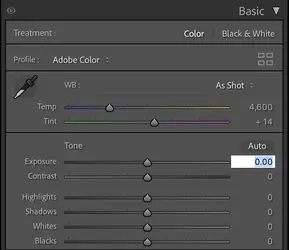
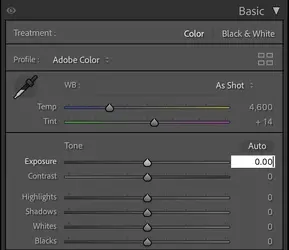
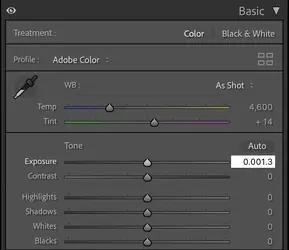
The other issue I encountered, which feels more like a bug than a deliberate change, is with adding keywords in the Library module. If I click in the keyword field, it gives me a cursor and allows me to type, but then loses focus on that field immediately after typing the first character. Besides being frustrating, this also leads to typing random keyboard shortcuts that correspond with any letters typed after the first letter. For example, if I wanted to add the keyword "a1x", it would add the keyword "a" and lose focus, rate the image "1", then flag it as rejected ("x").
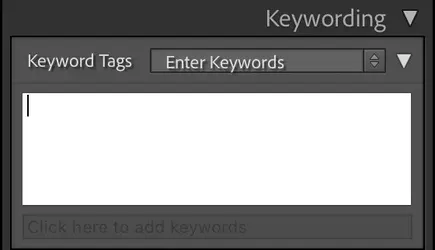
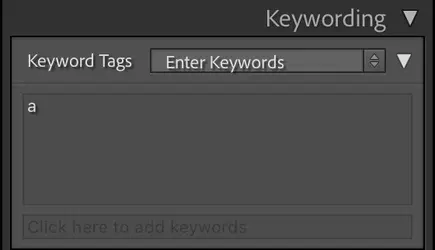
Have others observed this behavior as well? Is there a way to fix either of these issues, other than reverting back to an older release of Lightroom Classic?
Last edited:


![[No title]](/data/xfmg/thumbnail/37/37623-b930ccd802f79b9c9cea990a7a5e5462.jpg?1734170747)





