Charlie011
TPF Noob!
- Joined
- Aug 21, 2022
- Messages
- 4
- Reaction score
- 0
- Can others edit my Photos
- Photos NOT OK to edit
Hi everyone, I’m hoping someone can clue me in here as I can’t get my head around it.
I have a Sony a6000, crop sensor 24mp, that’s producing really low resolution images even compared to a dated iPhone 8.
I’m shooting in raw, manual, pull the photos into Lightroom or store in Dropbox and when I go into the image info the photos are only 1616 x 1080 ( 1.75mp ) In size.
This is the same no matter what lense I’m shooting with, what mode, format.. I quite work it out, I tried resetting all setting in the camera, cleaning the sensor, tried a different lens, then double checked the info from photos taken with my phone and it’s showing the correct sizes, mp for my phone so the data’s not incorrect.
All the lenses I’m using are primes.
Has anyone got any idea on this or am I missing something? Any advice appreciated, cheers!
I have a Sony a6000, crop sensor 24mp, that’s producing really low resolution images even compared to a dated iPhone 8.
I’m shooting in raw, manual, pull the photos into Lightroom or store in Dropbox and when I go into the image info the photos are only 1616 x 1080 ( 1.75mp ) In size.
This is the same no matter what lense I’m shooting with, what mode, format.. I quite work it out, I tried resetting all setting in the camera, cleaning the sensor, tried a different lens, then double checked the info from photos taken with my phone and it’s showing the correct sizes, mp for my phone so the data’s not incorrect.
All the lenses I’m using are primes.
Has anyone got any idea on this or am I missing something? Any advice appreciated, cheers!
Attachments
Last edited:







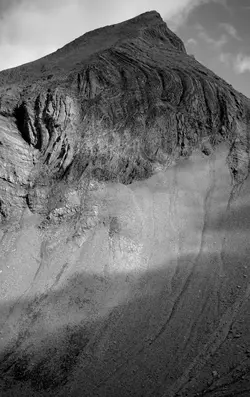











![[No title]](/data/xfmg/thumbnail/36/36600-689bc868e20f53581a083c9054ee0e47.jpg?1734169054)




