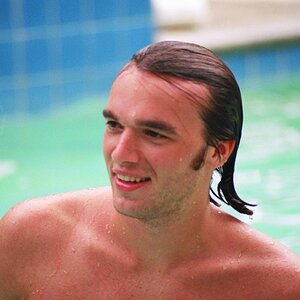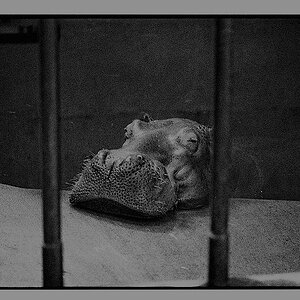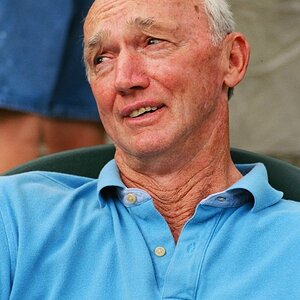Dominantly
TPF Noob!
- Joined
- Jul 30, 2009
- Messages
- 3,032
- Reaction score
- 168
- Location
- San Diego, CA (RB)
- Can others edit my Photos
- Photos NOT OK to edit
Intro:
This will be round number two of the basics.
References will be:
Google
Lighting by Chris Bucher
Photography Field Guide by Bryan Peterson
Digital Photography: Top 100 tips and tricks by Rob Sheppard
Just in case you want to expand on anything I type here, all my info and technical knowledge has come from them. So a couple days later and you could be all caught up
Topic #1 can be found here http://www.thephotoforum.com/forum/...9084-exposure-your-photographic-triangle.html
Light Metering:
Alright, so in the last "lesson" we talked a little bit about light metering and the fact it plays a very important role in your goal of capturing a proper exposure. I'll try and expand on here a bit more here, because I feel it's pretty important to understand.
Most (if not all) modern cameras have some sort of light metering capability built in. Back in the day, in order to be successful at dialing in your exposure, you had to carry an external light meter to aide you. They could meter ambient light falling on your subject (have you seen those small hand held devices with the small white half sphere?) or reflective light by pointing it at your subject and reading it.
With your cameras meter all you have to do is point your camera at your subject and your camera will continuously meter and assist you in your exposure (or do it all for you minus hit the shutter in Auto modes).
The built in meter is called a Through The Lens (TTL) meter. You may have heard of i-TTL or intelligent Through The Lens Metering which uses the in camera meter and an external flash to pick the appropriate amount of light for any given scene, at any setting.
-The way this metering stuff works is it measures the amount of light reflected off your subject. Your camera is calibrated to want to see the luminance of reflected light coming off a subject of middle/neutral gray (with a reflectance of 10-18% depending on your manufacturer/model), when it does this it's the happy, properly exposed, point.
So what about trying to photograph two extremes together? For example if you are photographing a black object in front of a white backdrop with strong, even lighting falling on both; you will get different metering results on both if you zoom in and focus on them, even though they are lit the very same way. The reason this occurs because dark colors absorb light while brighter colors (like white) will reflect it. Your white background will reflect approx 40% of the light, and your black object will only reflect 10%.
The important thing to do in a situation like this is meter off the subject, and use a mode that allows you to meter specifically off that (modes described below). Your camera freaks out at those extremes and will want to render them gray if you don't step in and take creative control of the metering and settings.
The Gray card Can be found here will allow you to get proper exposure when shooting dark or bright subjects.
It's pretty simple to do, you place the card in front of the camera with the same light hitting it that is hitting your subject. Then you place your camera (should already be there ) in manual and adjust your settings until your camera tells you that you have a correct exposure. Then just remove the card and shoot away.
For daylight we have the Sunny 16 rule. This rule just gets you in the right direction, and shouldn't be taken as gospel.
So for a middle of the day exposure, set your aperture to f/16 and then match your ISO and Shutter Speed as close as possible. SO for example f/16 ISO 100 1/125, or f/16 ISO 400 shutter 1/500..... SO shutter speed = ISO for this rule of thumb.
Modes:
For Nikon we have Matrix Metering (Canon calls it Evaluative
Light Metering), Center weighted, and spot modes.
-Matrix works by evaluating the entire frame and set the exposure based on the distribution of brightness, color, distance, and composition. The Cameras internal processor chip references thousands of images with greatly varying contrast and brightness (think snow to city nights) and references what you are metering and picks a "like" reference image to reference for your images exposure settings. This is the safe setting, and will work well in a large majority of exposures, and will give you pretty consistent results.
-Center weighted still evaluates the entire scene, it just shifts its priority to a 6, 8, or 10mm circle in the center of the screen then tapers outward(user adjusted, Canon may vary)..This is a very common metering method for portraits, and the standard for cameras without an evaluative/Matrix metering mode.
-Spot metering is just as it sounds, it meters off one little tiny dot, the rest of the scene be damned. It will meter 2.5% of the frame, or 3.5mm/0.14in on average. Spot meter will probably be something you learn to use in very specific situations, and not a whole lot in between them. One example of a great time to use your spot meter would be when photographing the moon.
White Balance:
What you see before you at a photo shoot with your very own eyes, and what your cameras see are very different. Your fancy brain compensates for different color temperatures (measured in degrees Kelvin (K) ), and allows you to see various lighting conditions which may be intermixed, as normal. That's why it's sometimes hard to try and recreate that awesome lighting you may be seeing with your eyes, in your exposure. Lets see if we can break down how White Balance and Color temperature are intertwined.
So it may seem backasswards but in Kelvin, Cooler colors have a HIGHER temperature then their warmer counterparts (lower temperature). Thats confusing so I will break it down a bit more:
WARM- Candle light, Fire light, etc..... Color Temp- 1500K to 1900K
WARM- Incandescent Bulbs................. Color Temp- 2500K to 3000K
WARM Studio Tungsten................. Color Temp- 3400K
Neutral- Daylight (midday)................. Color Temp- 5000K to 5500K
Cloudy day, Shade, .......... Color Temp- 6000K to 7500K
Various other blue lighting....... Color Temp- up to about 11000K
So you can see that the red/yellow/orange; warm light, has the lower Kelvin number, and the bluer cool lighting has the higher Kelvin number.
As a general theory/rule/feeling, warmer tones actually draw out better emotions from people Vs cooler, blue tones. Most people can imagine an orange, warm, beautiful sunset, and all the good feelings/awe it draws. It's just something to think about when setting up your white balance. For reference, Bryan Peterson states he sets his camera in Cloudy mode and shoots away. He spends most of his time shooting outdoors with natural lighting, and enjoys the color and warmth the Cloudy setting gives. If it doesnt work out, you can always change it in Raw (thats why you shoot in raw, right?).
What your camera does with Auto White Balance..... It just adds and mixes colors.If the blue light in your scene rises, your camera will add orange to balance. If it is shot under fluorescent (which appear greenish) it will add magenta. It will mix and match to try and get your colors correct, your whites white with no tint (doesnt always work that way, you can end up with peach colored whites, or dull gray whites).
Auto white balance will work the majority of the time, but it can be fooled so if you want to nail the white balance and save time, you can use an 8"x10" bright white card at your shoot. Once you have your lighting set up, take your shot of the white card to set the white balance for that specific time. Your meter can be fooled with large amounts of the same color, especially blue, and will try and compensate for it, even though you want the blue as blue as you can get it.
Courtesy of IgsEMT when I had specific topic questions:: (THANK YOU!)
For MANUAL WHITE BALANCE (D90 specific instructions)
You might also want to try and adjust your white balance using your gray card.
If you are shooting with a D90, so this is how you would do it. Grab your gray card, do the same thing mentioned above in regards to filling your field of view with the card and subjecting it to the same light source. Then hold your WB button and turn your main command dial to "PRE". Now hold the WB button down; PrE will flash on your LCD. Take a photo of your gray card. GOOD will flash if the shot was acceptable. After GOOD flashes, press the WB button again, and you are now good to go with your custom white balance.
Now if you go under your shooting menu, the 5th option down is White Balance (should say PRE), press the right arrow into, then the right arrow again at the PRE submenu. You will see your WB reference photo labeled d-0, you can store up to 5 (d-0 thru d-4). You can edit comments/labels for each reference, and you can go in and fine tune them.
Raw vs JPEG
Shoot Raw. Well, let me expand on that. If you are taking photos that you care about, want to come out perfect, and cant easily do a re-shoot (or don't care to); you want to shoot raw. If you are taking a snapshot and could care less about the results, OR you just don't care to hassle with the processing of a raw file, then by all means shoot a fine JPEG.
JPEG's are processed files that have been run through your cameras image processor, then compressed and saved to disk. The problem with these files is that when the processor is compressing the data, it will average similar colors and similar contrast. Also when you you load the JPEG to your computer, you are pretty much done with it. If you plan on editing the photo, you will be limited as to what you can do, and you can only do it once (without more loss). When you go to save that file, save it as Image Quality 12 and let it be. Every time you open it after that and edit it, you will compress it further upon saving it. One way to handle this is saving the file as .Tif right away, Tif's are loss-less files so they will not compress and lose data with each subsequent save.
RAW is just that, a RAW file of all the image information from your camera. It is quite a bit larger (3 times) then your average JPG, but that's understandable as it contains more color and contrast information, in a minimally processed file. You can change 2-3 stop Underexposures and 2-3 Over exposures into perfect examples, using a raw file. Maybe you didn't nail the exposure in the camera, but with raw you can go back and make it a perfect exposure in most cases (as long as you were in the ball park).
Thanks for looking. I will try and do some photo examples and post them in this post, in the next couple days. If anyone has any good example shots covering metering or white balance, and you want to add them, PM me...
:thumbup:
This will be round number two of the basics.
References will be:
Lighting by Chris Bucher
Photography Field Guide by Bryan Peterson
Digital Photography: Top 100 tips and tricks by Rob Sheppard
Just in case you want to expand on anything I type here, all my info and technical knowledge has come from them. So a couple days later and you could be all caught up
Topic #1 can be found here http://www.thephotoforum.com/forum/...9084-exposure-your-photographic-triangle.html
Light Metering:
Alright, so in the last "lesson" we talked a little bit about light metering and the fact it plays a very important role in your goal of capturing a proper exposure. I'll try and expand on here a bit more here, because I feel it's pretty important to understand.
Most (if not all) modern cameras have some sort of light metering capability built in. Back in the day, in order to be successful at dialing in your exposure, you had to carry an external light meter to aide you. They could meter ambient light falling on your subject (have you seen those small hand held devices with the small white half sphere?) or reflective light by pointing it at your subject and reading it.
With your cameras meter all you have to do is point your camera at your subject and your camera will continuously meter and assist you in your exposure (or do it all for you minus hit the shutter in Auto modes).
The built in meter is called a Through The Lens (TTL) meter. You may have heard of i-TTL or intelligent Through The Lens Metering which uses the in camera meter and an external flash to pick the appropriate amount of light for any given scene, at any setting.
-The way this metering stuff works is it measures the amount of light reflected off your subject. Your camera is calibrated to want to see the luminance of reflected light coming off a subject of middle/neutral gray (with a reflectance of 10-18% depending on your manufacturer/model), when it does this it's the happy, properly exposed, point.
So what about trying to photograph two extremes together? For example if you are photographing a black object in front of a white backdrop with strong, even lighting falling on both; you will get different metering results on both if you zoom in and focus on them, even though they are lit the very same way. The reason this occurs because dark colors absorb light while brighter colors (like white) will reflect it. Your white background will reflect approx 40% of the light, and your black object will only reflect 10%.
The important thing to do in a situation like this is meter off the subject, and use a mode that allows you to meter specifically off that (modes described below). Your camera freaks out at those extremes and will want to render them gray if you don't step in and take creative control of the metering and settings.
The Gray card Can be found here will allow you to get proper exposure when shooting dark or bright subjects.
It's pretty simple to do, you place the card in front of the camera with the same light hitting it that is hitting your subject. Then you place your camera (should already be there ) in manual and adjust your settings until your camera tells you that you have a correct exposure. Then just remove the card and shoot away.
For daylight we have the Sunny 16 rule. This rule just gets you in the right direction, and shouldn't be taken as gospel.
So for a middle of the day exposure, set your aperture to f/16 and then match your ISO and Shutter Speed as close as possible. SO for example f/16 ISO 100 1/125, or f/16 ISO 400 shutter 1/500..... SO shutter speed = ISO for this rule of thumb.
Modes:
For Nikon we have Matrix Metering (Canon calls it Evaluative
Light Metering), Center weighted, and spot modes.
-Matrix works by evaluating the entire frame and set the exposure based on the distribution of brightness, color, distance, and composition. The Cameras internal processor chip references thousands of images with greatly varying contrast and brightness (think snow to city nights) and references what you are metering and picks a "like" reference image to reference for your images exposure settings. This is the safe setting, and will work well in a large majority of exposures, and will give you pretty consistent results.
-Center weighted still evaluates the entire scene, it just shifts its priority to a 6, 8, or 10mm circle in the center of the screen then tapers outward(user adjusted, Canon may vary)..This is a very common metering method for portraits, and the standard for cameras without an evaluative/Matrix metering mode.
-Spot metering is just as it sounds, it meters off one little tiny dot, the rest of the scene be damned. It will meter 2.5% of the frame, or 3.5mm/0.14in on average. Spot meter will probably be something you learn to use in very specific situations, and not a whole lot in between them. One example of a great time to use your spot meter would be when photographing the moon.
White Balance:
What you see before you at a photo shoot with your very own eyes, and what your cameras see are very different. Your fancy brain compensates for different color temperatures (measured in degrees Kelvin (K) ), and allows you to see various lighting conditions which may be intermixed, as normal. That's why it's sometimes hard to try and recreate that awesome lighting you may be seeing with your eyes, in your exposure. Lets see if we can break down how White Balance and Color temperature are intertwined.
So it may seem backasswards but in Kelvin, Cooler colors have a HIGHER temperature then their warmer counterparts (lower temperature). Thats confusing so I will break it down a bit more:
WARM- Candle light, Fire light, etc..... Color Temp- 1500K to 1900K
WARM- Incandescent Bulbs................. Color Temp- 2500K to 3000K
WARM Studio Tungsten................. Color Temp- 3400K
Neutral- Daylight (midday)................. Color Temp- 5000K to 5500K
Cloudy day, Shade, .......... Color Temp- 6000K to 7500K
Various other blue lighting....... Color Temp- up to about 11000K
So you can see that the red/yellow/orange; warm light, has the lower Kelvin number, and the bluer cool lighting has the higher Kelvin number.
As a general theory/rule/feeling, warmer tones actually draw out better emotions from people Vs cooler, blue tones. Most people can imagine an orange, warm, beautiful sunset, and all the good feelings/awe it draws. It's just something to think about when setting up your white balance. For reference, Bryan Peterson states he sets his camera in Cloudy mode and shoots away. He spends most of his time shooting outdoors with natural lighting, and enjoys the color and warmth the Cloudy setting gives. If it doesnt work out, you can always change it in Raw (thats why you shoot in raw, right?).
What your camera does with Auto White Balance..... It just adds and mixes colors.If the blue light in your scene rises, your camera will add orange to balance. If it is shot under fluorescent (which appear greenish) it will add magenta. It will mix and match to try and get your colors correct, your whites white with no tint (doesnt always work that way, you can end up with peach colored whites, or dull gray whites).
Auto white balance will work the majority of the time, but it can be fooled so if you want to nail the white balance and save time, you can use an 8"x10" bright white card at your shoot. Once you have your lighting set up, take your shot of the white card to set the white balance for that specific time. Your meter can be fooled with large amounts of the same color, especially blue, and will try and compensate for it, even though you want the blue as blue as you can get it.
Courtesy of IgsEMT when I had specific topic questions:: (THANK YOU!)
For MANUAL WHITE BALANCE (D90 specific instructions)
You might also want to try and adjust your white balance using your gray card.
If you are shooting with a D90, so this is how you would do it. Grab your gray card, do the same thing mentioned above in regards to filling your field of view with the card and subjecting it to the same light source. Then hold your WB button and turn your main command dial to "PRE". Now hold the WB button down; PrE will flash on your LCD. Take a photo of your gray card. GOOD will flash if the shot was acceptable. After GOOD flashes, press the WB button again, and you are now good to go with your custom white balance.
Now if you go under your shooting menu, the 5th option down is White Balance (should say PRE), press the right arrow into, then the right arrow again at the PRE submenu. You will see your WB reference photo labeled d-0, you can store up to 5 (d-0 thru d-4). You can edit comments/labels for each reference, and you can go in and fine tune them.
IgsEMT said:So My take on WB: ups and downs as well as personal Hx with it.
Until few years ago, my camera was awb and results were ok. Lab did color correction and I could really care less any further. But when I began experiment at home/studio with colors I entered into wonderful world of WB. It was then I learned once again that Socrates, was a genious (paraphrasing - the more you - home boy wen to the Oracle, she told him he's the smartest, yet he felt as being the dumbest -)
So here's my personal settings and reasons for them.
Camera Presets: 99% of the time I shoot with flash, so my Wb on Nikon is daylight/sunny. Daylight is a bit cooler then FLASH and I like the skin tones it produces. Also when shooting outdoors and not using flash (1%) my colors are still pretty accurate. Comparing Nikon and Canon, I find that canon's presets are more warmer then Nikon's - my opinion.
Kelvin. Steve Sint taught me this - flash is 5560K.
Gray Card - probably the best $5 I ever spend and would recommend it to anyone who wants/does any sort of color work on NON CALIBRATED monitor or laptop. Comparing same shot (camera on tripod) using daylight, K and gray card, on LCD and print, I think gray card is better; HOWEVER, I do cool it off a bit.
So that's my take on it
Yes, I could go on to more theoretical explanation of what color temps is and what are raw files, what are tiffs, gif, etc etc BUT chances are you'll do that as is, therefore, I figured to provide my settings and how I start the shoot:
My setting:
Indoors dynalights or alinbees metered to -
ISO 400, 1/125sec with main and fill giving me f/8 while at 2:1 ratio (fill 5.6 and main at 8).
Why f/8? - I was taught that way and years later found out why: http://www.thephotoforum.com/forum/beyond-basics/184672-photographic-eye.html at WB-sunny
When done with portraits and going candids
ISO 400, 1/125, f/8 -/+ 1stop based on need.
Since I was kind of taught using flash in Manual, TTL and A,AA (Nikon) was really new for me. TTL's accuracy was about 75% of the time. Manual was about 90+. Derrel, another member, took time (kind of like you in your post) and explained to me what A and AA are on SB800 speedlyte. Every since, to make my life easier, I shoot at AA and adjust exposure compensation (flash power from camera) WHILE metering on center weight (75% center and 25% outside). I find matrix (speaking nikon language here) is inaccurate, especially when I'm going indoors/outdoors, while I don't really need PRECISE spot, center does the job. Dog Gording in in seminars says that one should spot meter and focus on eyes during portraits.
I like ISO 400, since using d70 and d200, I got comfortable with this being highest I could have went w/o much noise.
I like 1/125 since it'll generally eliminate much of ambient light and won't add jaundice to my subject faces and at same time isn't fast enough to put the flash OVERDRIVE.
I like f/8 b/c i was taught that way and its more natural (human eye dof).
So, this is me and my insanities.
Raw vs JPEG
Shoot Raw. Well, let me expand on that. If you are taking photos that you care about, want to come out perfect, and cant easily do a re-shoot (or don't care to); you want to shoot raw. If you are taking a snapshot and could care less about the results, OR you just don't care to hassle with the processing of a raw file, then by all means shoot a fine JPEG.
JPEG's are processed files that have been run through your cameras image processor, then compressed and saved to disk. The problem with these files is that when the processor is compressing the data, it will average similar colors and similar contrast. Also when you you load the JPEG to your computer, you are pretty much done with it. If you plan on editing the photo, you will be limited as to what you can do, and you can only do it once (without more loss). When you go to save that file, save it as Image Quality 12 and let it be. Every time you open it after that and edit it, you will compress it further upon saving it. One way to handle this is saving the file as .Tif right away, Tif's are loss-less files so they will not compress and lose data with each subsequent save.
RAW is just that, a RAW file of all the image information from your camera. It is quite a bit larger (3 times) then your average JPG, but that's understandable as it contains more color and contrast information, in a minimally processed file. You can change 2-3 stop Underexposures and 2-3 Over exposures into perfect examples, using a raw file. Maybe you didn't nail the exposure in the camera, but with raw you can go back and make it a perfect exposure in most cases (as long as you were in the ball park).
IgsEMT said:RAWvsJPG - 2005 (a bit earlier) until 2009, I was 100% JPGer and nothing one can do to change my mind. Also my PP skills were directed less to processing images and more to make them into collage and album. Sept 09, I went RAW and hit a wall - PP, what/where/when/how/why. for JPGs, I used LR and no problem. Since I preset the camera to give me best optimum results, I was happy with what I was getting, but during an even where I had to be in FRONT of the camera, I gave me camera to a buddy of mine (learning to become a photog) and set it on RAW. It was only 250frames, but I spend a week, if not more, PPing them. It is when I learned about camera's profile in ACR. Finally, and this topic I discussed here with many members both privately and publically, in the last 3 months, I've tried Adobe Camera, dxo, bible lab, acdsee, capture nx2 (since I'm a nikon guy). Right now, my verdict is Capture NX2 and I would recomend manufacturer's RAW converter to anyone who is starting to shoot raw; b/c... If i set everything in camera the way I like it, and get different (RAW) results, why spend all the time metering, presetting, etc? and since my LCD results are 90% of what I'm looking for, I need the same to be on computer but better. So I made a little test (don't have the image to show) and shot RAW+JPG. I find that CaptureNX2 conversion to JPG at 70% = sharpness of camera's LgFine JPG. Therefore, I compress MOST images to 80% of original quality and they are pretty darn good.
Software: As said, I've tried various and stopped for RAW work on Capture NX2. I do not know how to set up camera profiles, if would know, - I'd be using LR b/c it is faster and allows more plugins from Nik Software.
Thanks for looking. I will try and do some photo examples and post them in this post, in the next couple days. If anyone has any good example shots covering metering or white balance, and you want to add them, PM me...
:thumbup:
Last edited:

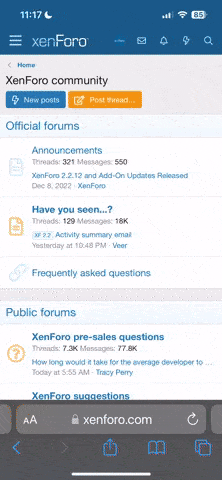
 :lmao:
:lmao:





![[No title]](/data/xfmg/thumbnail/35/35880-9a6926237907ab72b42781d9a09698a6.jpg?1619737209)