AndyH
TPF Noob!
- Joined
- Sep 20, 2008
- Messages
- 75
- Reaction score
- 9
- Location
- Kingsport, TN
- Can others edit my Photos
- Photos OK to edit
Is it possible and/or a good idea to store all of my photos on an external hard drive connected via usb directly to my wifi router?
My reasoning for wanting to do this is:
1. I have a desktop pc that is not really powerful enough for editing but I still use for viewing and uploading photos.
2. I have laptop that I use for editing because it has an i7 2.2ghz with 8gb ram. However I do not want to store photos on my laptop because it doesn't have enough storage and it will not always be powered on.
3. I want my photos available regardless of whether the desktop is on or not. (will mostly be on unless rebooting for updates).
If I go this route, what is the best way to backup my photos? I would like for the network attached external hard drive to be automatically backed up to the internal drive on my desktop computer.
Any thoughts?
My reasoning for wanting to do this is:
1. I have a desktop pc that is not really powerful enough for editing but I still use for viewing and uploading photos.
2. I have laptop that I use for editing because it has an i7 2.2ghz with 8gb ram. However I do not want to store photos on my laptop because it doesn't have enough storage and it will not always be powered on.
3. I want my photos available regardless of whether the desktop is on or not. (will mostly be on unless rebooting for updates).
If I go this route, what is the best way to backup my photos? I would like for the network attached external hard drive to be automatically backed up to the internal drive on my desktop computer.
Any thoughts?

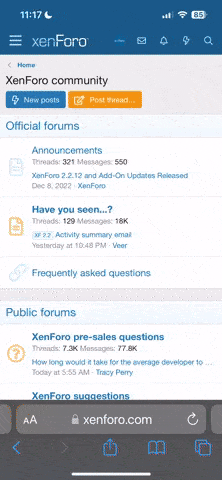

![[No title]](/data/xfmg/thumbnail/35/35956-7047189d31e1c1f6029266079390f54a.jpg?1619737269)

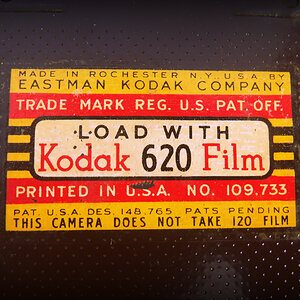


![[No title]](/data/xfmg/thumbnail/41/41781-7dcfd2ee71d4a453b4ad9fb5c7e723f1.jpg?1619739890)


