AndyJClarkeArt
TPF Noob!
- Joined
- May 21, 2024
- Messages
- 5
- Reaction score
- 0
- Location
- United Kingdom
- Can others edit my Photos
- Photos NOT OK to edit
Hi everyone, I'm looking for a bit of advice.
I'm a writer and illustrator and I self publish my own comic series. I'm trying to revamp my online store with some photography of the comics instead of simply using the raw digital art files. I've only dabbled in a small amount of photography and thought this would be a good use for my DSLR. However the results are not coming out that great. I've tried different distances/zooms and lighting environments, as well as with flash and without (flashgun and built in flash). My camera is old by today's standards, but I still expected to get better results than I am.
Focus/crispness seems to be an issue, and I am relying on auto focus. I've also been using the timer to ensure I don't introduce any tripod wobble when pressing the shutter.
I've attached a couple of examples of what I've got so far. The first image of the comic cover is passable, but I do think it could be better.
Below is what I am using/have available to me.
Used so far:
Nikon D3100
18-70mm DX Lens
Budget Metz Flashgun
Tripod
Have available:
55-300mm DX Lens (Not sure if applicable for this)
Halogen work lights (Need new bulbs so not been able to put to use yet)
Thanks for any help you can give.


I'm a writer and illustrator and I self publish my own comic series. I'm trying to revamp my online store with some photography of the comics instead of simply using the raw digital art files. I've only dabbled in a small amount of photography and thought this would be a good use for my DSLR. However the results are not coming out that great. I've tried different distances/zooms and lighting environments, as well as with flash and without (flashgun and built in flash). My camera is old by today's standards, but I still expected to get better results than I am.
Focus/crispness seems to be an issue, and I am relying on auto focus. I've also been using the timer to ensure I don't introduce any tripod wobble when pressing the shutter.
I've attached a couple of examples of what I've got so far. The first image of the comic cover is passable, but I do think it could be better.
Below is what I am using/have available to me.
Used so far:
Nikon D3100
18-70mm DX Lens
Budget Metz Flashgun
Tripod
Have available:
55-300mm DX Lens (Not sure if applicable for this)
Halogen work lights (Need new bulbs so not been able to put to use yet)
Thanks for any help you can give.

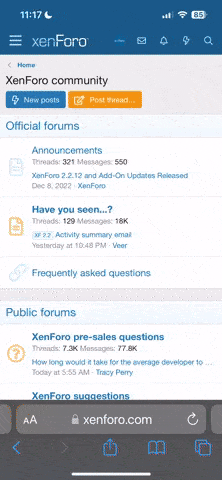




![[No title]](/data/xfmg/thumbnail/35/35265-c9ea3efd2c618a57ea136e63ad106880.jpg?1619736970)


![[No title]](/data/xfmg/thumbnail/32/32160-4e45e524b050f1afae9fd21bf696d61b.jpg?1619735234)

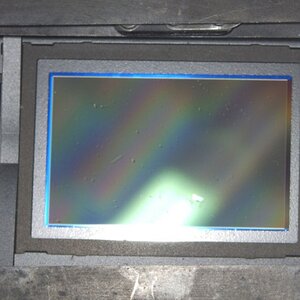
![[No title]](/data/xfmg/thumbnail/32/32161-a5da499a329f1fae945778aac75d4442.jpg?1619735234)
