- Joined
- Mar 29, 2016
- Messages
- 14,927
- Reaction score
- 8,389
- Can others edit my Photos
- Photos NOT OK to edit
My workflow has been to complete most edits in Lr, then shift to Ps if needed for heavy work. However, of late I'm noticing a difference in the micro contrast tonal ranges between images that stay in Lr and those swapped over to Ps and back. When I do that it seems like the transitions are much more abrupt. Am I imagining things, or is there a difference?

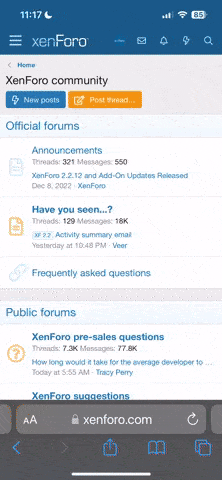
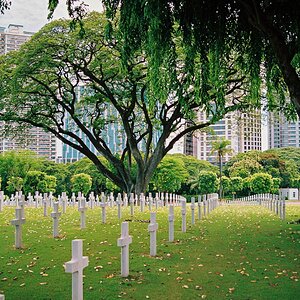
![[No title]](/data/xfmg/thumbnail/41/41892-d6f91fd1c816420825658ffaad56df78.jpg?1619739934)









