- Joined
- Mar 29, 2016
- Messages
- 15,001
- Reaction score
- 8,449
- Can others edit my Photos
- Photos NOT OK to edit
Redid the test this morning with fresh battery in the meter. Then did the following side to side composite with no adjustments other then cropping to fit. Flash was adjusted to read f8 on the incident meter. From left to right - Camera set per meter f8 ISO 100, 1/3 stop adjustment to f7.1, 2/3 stop adjustment to f6.3, and finally a full stop adjustment setting the aperture back to f8 and raising the ISO to 200.

Not shown above, but when I let Lr do an Auto adjust, it bumped the exposure on the original .86, on the second it raised it .52, on the third .20, and surprisingly on the last .15.
I need to repeat the test with all the studio lights contributing, to test the theory on other lenses, and skin tones, but it appears that the simplest for me might be to just bump the ISO, rather then deal with 1/3 aperture stops. All of the images show data from left to right, and none are blown, so my feeling is to opt for the exposure that gives the most data in the file????
Not shown above, but when I let Lr do an Auto adjust, it bumped the exposure on the original .86, on the second it raised it .52, on the third .20, and surprisingly on the last .15.
I need to repeat the test with all the studio lights contributing, to test the theory on other lenses, and skin tones, but it appears that the simplest for me might be to just bump the ISO, rather then deal with 1/3 aperture stops. All of the images show data from left to right, and none are blown, so my feeling is to opt for the exposure that gives the most data in the file????

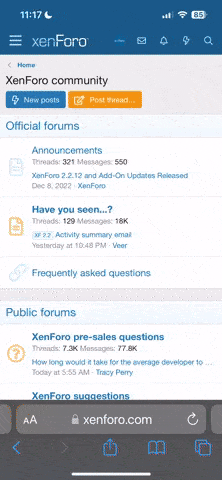

![[No title]](/data/xfmg/thumbnail/38/38730-0f6fd79e998043b63de6b52823a5916a.jpg?1619738702)








![[No title]](/data/xfmg/thumbnail/38/38729-27329be54dcb93a3723bad97259e6428.jpg?1619738702)
