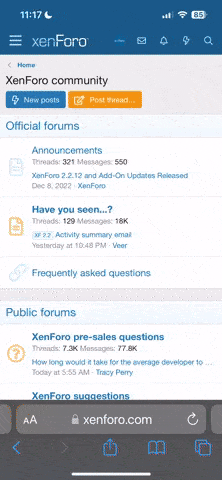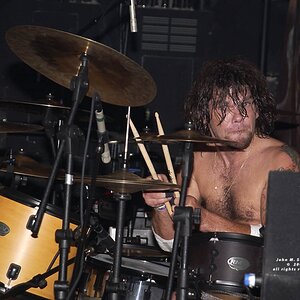10acres
TPF Noob!
- Joined
- Mar 12, 2024
- Messages
- 56
- Reaction score
- 60
- Location
- Mid Missouri
- Can others edit my Photos
- Photos OK to edit
I am not much for editing pics, but my wife wants to be able to edit the pics if she wants to. I am shooting in JPEG format not Raw right now. Should I be shooting in Raw?
The main question is what photo editing program does everyone recommend. I have been looking at Lightroom and don’t mind paying $10 a month for a subscription. Just looking for some recommendations for an easy program to use. Trending towards Lightroom but I know zero about photo editing. Thanks in advance.
The main question is what photo editing program does everyone recommend. I have been looking at Lightroom and don’t mind paying $10 a month for a subscription. Just looking for some recommendations for an easy program to use. Trending towards Lightroom but I know zero about photo editing. Thanks in advance.