I own some rental properties and was doing quick test shot of a bathroom with a new 10-20mm Lens. Though there are many lighting issues with this pictures one major distracting issue is the mirrors lines up with the door which means you see the camera and the kitchen in the next room in the mirrors.
Are there any effects in lightroom that I can use to reduce the attention drawn to the mirror or do I need to take it to photoshop? Can someone give advice either way on where to start?
Are there any effects in lightroom that I can use to reduce the attention drawn to the mirror or do I need to take it to photoshop? Can someone give advice either way on where to start?

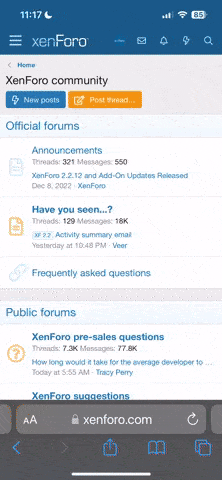

![[No title]](/data/xfmg/thumbnail/42/42021-ffc326f5dc5b4c65ce53935e6e9e4338.jpg?1619739980)
![[No title]](/data/xfmg/thumbnail/34/34063-09779b4ba56a0acb2b0fa36cf8720dfb.jpg?1619736260)

![[No title]](/data/xfmg/thumbnail/37/37604-7ad625e983f92f880eb65a264eeef5e4.jpg?1619738148)
![[No title]](/data/xfmg/thumbnail/40/40310-01bec1b9b7918522bf21a09cf75c5266.jpg?1619739414)






