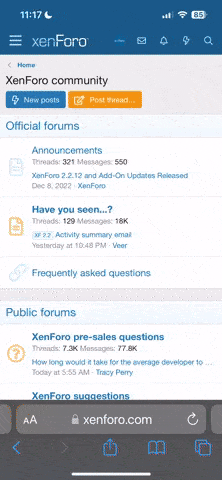- Joined
- Oct 4, 2011
- Messages
- 10,726
- Reaction score
- 5,467
- Website
- sm4him.500px.com
- Can others edit my Photos
- Photos OK to edit
I could swear I've done this successfully before, but now I'm having no luck at all using my flash, Yongnuo YN560, with my D7000, OFF camera.
Maybe when I've done it before I've used my wireless triggers.
Anyway, I am looking for SPECIFIC settings to make these two specific items play well together, not for general advice.
I have the D7000 built-in flash in Commander mode and the flash set to slave mode, s1 specifically.
It "works" in that, when I take a picture, the flash fires. BUT: It has NO effect. The photo is just as dark as if the flash had not fired.
IS there a way to set this up so that, using just the commander mode (not triggers), I can use the flash off-camera and NOT have the built-in flash go off as well?
So far, the only way I've managed to get the flash to actually affect the photo is by setting the built-in flash to manual, with Commander mode. But then, both it AND the OCF go off, and I suspect the resulting light is simply from the built-in, not the YN560.
The YN is set on full power, by the way, simply to make sure I'm getting as much light flash as possible. But the pictures are DARK.
I feel like I am just missing something really simple, and I'm gonna feel like a dolt when someone tells me what I'm doing wrong. But at least, I'll be a dolt who can fire their flash properly.
(P.S. Why don't I just USE the wireless triggers I have? Two reasons: 1. I want to figure this out, and 2) more importantly, I don't have any AAA batteries with a charge right now. )
)
Maybe when I've done it before I've used my wireless triggers.
Anyway, I am looking for SPECIFIC settings to make these two specific items play well together, not for general advice.
I have the D7000 built-in flash in Commander mode and the flash set to slave mode, s1 specifically.
It "works" in that, when I take a picture, the flash fires. BUT: It has NO effect. The photo is just as dark as if the flash had not fired.
IS there a way to set this up so that, using just the commander mode (not triggers), I can use the flash off-camera and NOT have the built-in flash go off as well?
So far, the only way I've managed to get the flash to actually affect the photo is by setting the built-in flash to manual, with Commander mode. But then, both it AND the OCF go off, and I suspect the resulting light is simply from the built-in, not the YN560.
The YN is set on full power, by the way, simply to make sure I'm getting as much light flash as possible. But the pictures are DARK.
I feel like I am just missing something really simple, and I'm gonna feel like a dolt when someone tells me what I'm doing wrong. But at least, I'll be a dolt who can fire their flash properly.
(P.S. Why don't I just USE the wireless triggers I have? Two reasons: 1. I want to figure this out, and 2) more importantly, I don't have any AAA batteries with a charge right now.