Ysarex
Been spending a lot of time on here!
- Joined
- Nov 27, 2011
- Messages
- 7,140
- Reaction score
- 3,704
- Location
- St. Louis
- Can others edit my Photos
- Photos OK to edit
No. Let's say you have a master TIFF that was originally a camera JPEG that has already been saved and closed. Editing THAT file to alter color/tone will lose detail/data (be degraded) as you use the program regardless of how you then save the file. See example here: File Question about Elements Digital SoftwareBut let's say you have a master TIFF - regardless of where it came from - that has already been saved and closed. Editing THAT file will not continue to lose detail as you use the program, only when saving as a JPEG. Concur?
Last edited:

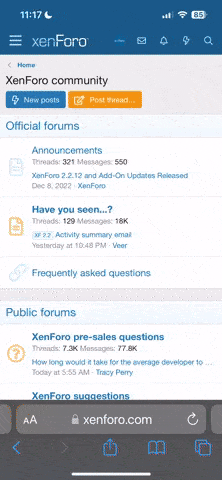
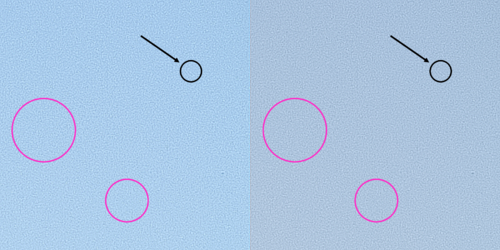
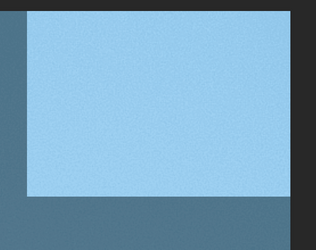





![[No title]](/data/xfmg/thumbnail/38/38720-f0f83c1b09a42065eefec8923841d54d.jpg?1619738701)
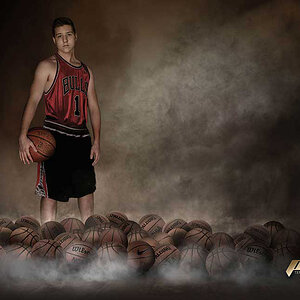
![[No title]](/data/xfmg/thumbnail/38/38721-a6c38c7ae974a8a5518bfbf14be98f18.jpg?1619738701)

![[No title]](/data/xfmg/thumbnail/35/35262-02f8eba4a2a92dbae0b55547bba80b4f.jpg?1619736968)

