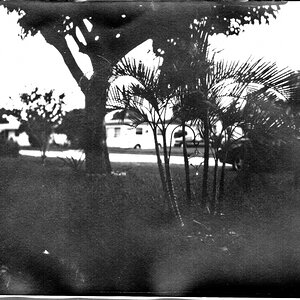- Joined
- Mar 29, 2016
- Messages
- 14,927
- Reaction score
- 8,389
- Can others edit my Photos
- Photos NOT OK to edit
Haven't published anything to Flicr in several days. Today when I tried it won't let me drag and drop. Went in and reauthorized, but still won't work. Any one else having problems?

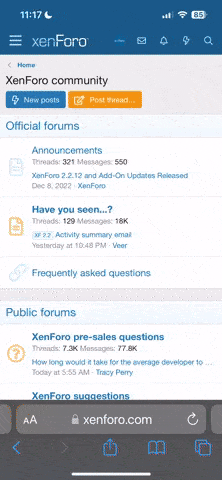







![[No title]](/data/xfmg/thumbnail/36/36421-843e629a8c32ff091e337e6880f0c323.jpg?1619737565)