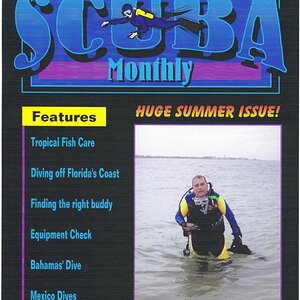PineappleDood
TPF Noob!
- Joined
- Sep 23, 2013
- Messages
- 3
- Reaction score
- 0
- Location
- Nebraska
- Can others edit my Photos
- Photos NOT OK to edit
So I have a Nikon D3100 and I have been taking pictures with it and some turn out great and others don't. I know if the IOS number is high it lets in less light and vice versa. I also know the size of the aperture effects light as well as the shutter speed. so having known all that, I tried to take a pic with the IOS number high (i tried with it low too), aperture wide and the shutter speed low (I want to take the pics with it low). i took the pics in a well lit room with the windows(shades) open. i cant think of anything else i could do to make the pics brighter. and like i said... some pics turn out great and lit up nicely but others are just black (with varying settings). the current picture im trying to take is the same pic i took a little bit before just with the shutter speed longer (im not sure if the others were different. i don't think they were by much). so what im asking is how i can fix this??
thanks!
thanks!
Last edited:




![[No title]](/data/xfmg/thumbnail/37/37602-1ef8dbb1c2d0e4ff347ee65d328c3603.jpg?1619738147)