claire1015
TPF Noob!
- Joined
- Oct 5, 2017
- Messages
- 2
- Reaction score
- 0
- Can others edit my Photos
- Photos OK to edit
Hi there!
I bought a Olympus pen ee3 a couple of months ago and have been trying to figure out how to use it. I read the manual and everything, but just can't figure out how to wind the camera properly. I was able to successfully wind at one point and even got the film counter to go up to 1. But afterwards, I don't know if I did something wrong or something else, because now I can no longer move the black winder to the rightand when I press down the shoot button, it doesn't make a clicking sound (it makes a sound but not the sound it makes when it takes an actual photo). Additionally, the small black button on the bottom of the camera body is pushed in. As a result, I am unable to wind the camera and get the counter to 1, so that I can actually shoot some pictures.
Can anybody help me figure out a solution?
Thanks!
I bought a Olympus pen ee3 a couple of months ago and have been trying to figure out how to use it. I read the manual and everything, but just can't figure out how to wind the camera properly. I was able to successfully wind at one point and even got the film counter to go up to 1. But afterwards, I don't know if I did something wrong or something else, because now I can no longer move the black winder to the rightand when I press down the shoot button, it doesn't make a clicking sound (it makes a sound but not the sound it makes when it takes an actual photo). Additionally, the small black button on the bottom of the camera body is pushed in. As a result, I am unable to wind the camera and get the counter to 1, so that I can actually shoot some pictures.
Can anybody help me figure out a solution?
Thanks!

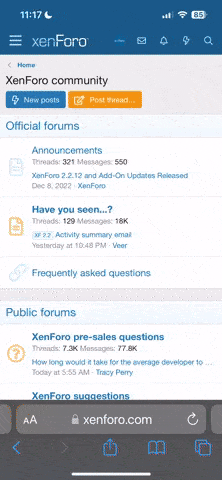

![[No title]](/data/xfmg/thumbnail/34/34135-27c00b73b314c3811e6eded0520a40a2.jpg?1619736307)


![[No title]](/data/xfmg/thumbnail/34/34133-7a1339dcac8b8cda8f7e1e4b6c828ccb.jpg?1619736305)





![[No title]](/data/xfmg/thumbnail/42/42397-30faa170de7ed9be38adf00b9b26a220.jpg?1619740167)
