- Joined
- Jul 14, 2011
- Messages
- 4,173
- Reaction score
- 2,551
- Can others edit my Photos
- Photos OK to edit
TL;DR figuring out the best way to integrate my final images that are taken outside of Lightroom (photoshop, photomatix, etc.) back into Lightroom in an organized, locateable way.
Originally posted on this topic here: http://www.thephotoforum.com/forum/digital-discussion-q/319742-final-image-organization-windows.html
Since then I have heeded Keith's (KMH) recommendation I've now read the DAM book second edition front to back. I have extracted a TON of great information, thank you for the recommendation Keith. The author is a bit long-winded, but he had some really great ideas that I'll implement right away.
My problem is I want to figure out a uniform way to integrate my final derivative images back into lightroom.
I was hoping reading the DAM book would be the fix-all to my workflow shortcomings. I kept wishing Krogh would go into more depth on the handling/naming of derivative files (derivative files being files taken outside of Lightroom, and then brought back into lightroom).
I export a full size version of every file, and a web size version to my desktop. Sometimes I'll push 16 bit TIFS directly to CS5, work on them, and save the PSD and resulting JPEG.
The problem is I'm concerned as my archive grows bigger that I'm going struggle to locate and keep track of my final images, AKA my master files. Usually I give them a title (e.g. "Down Under", "New Beginnings", etc.). What I've been doing is renaming the derivative file in my system. So instead of "2012_IMG_5086_9999.jpg", I change it to "Down Under.jpg". To this point, I have not been importing finals back into lightroom. Which is probably bad.
What Krogh brushes on a few times through the book is naming derivatives and their variations like this:
"2012_IMG_5086_9999.jpg",
"2012_IMG_5086_9999_MASTER.jpg",
"2012_IMG_5086_9999_BW_MASTER.jpg",
Well, I've kinda screwed the pooch on that, because all the final images in my hard drive are
So how do you guys recommend I reel all this in? I kind of feel like I should adopt Krogh's "_MASTER.jpg" tags to all future final images so they are easier to find and archive.
What about the PSD files, TIFF files and the web size files? Just different variations of the same image name?
e.g. sample would be:
"2012_IMG_5086_9999.jpg",
"2012_IMG_5086_9999_MASTER.jpg",
"2012_IMG_5086_9999_MASTER_WEB.jpg",
"2012_IMG_5086_9999_MASTER.psd",
Is this something that would work?
Also, sometimes I like to keep the associated TIFs with a file. Something that would come out of Photomatix for example. But this really wouldn't fall under the category of a "master file", because it is being built upon, so something like this?
"2012_IMG_5086_9999_PHOTOMATIX.TIF",
Am I thinking about this wrong? Also, so I can easily locate the file by the title I give it in the future, should I just use a keyword within the Lightroom catalog. E.g. Assign "Down Under" as a keyword to all the above files?
Sorry for all the questions, but I want to work this out sooner rather than later.
I want an intuitive way to keep ALL my files together. Even when I just make lightroom adjustments, and export a JPEG and a web version, I want to keep those too so I can access them on demand.
Thanks in advance for advice.
Originally posted on this topic here: http://www.thephotoforum.com/forum/digital-discussion-q/319742-final-image-organization-windows.html
Since then I have heeded Keith's (KMH) recommendation I've now read the DAM book second edition front to back. I have extracted a TON of great information, thank you for the recommendation Keith. The author is a bit long-winded, but he had some really great ideas that I'll implement right away.
My problem is I want to figure out a uniform way to integrate my final derivative images back into lightroom.
I was hoping reading the DAM book would be the fix-all to my workflow shortcomings. I kept wishing Krogh would go into more depth on the handling/naming of derivative files (derivative files being files taken outside of Lightroom, and then brought back into lightroom).
I export a full size version of every file, and a web size version to my desktop. Sometimes I'll push 16 bit TIFS directly to CS5, work on them, and save the PSD and resulting JPEG.
The problem is I'm concerned as my archive grows bigger that I'm going struggle to locate and keep track of my final images, AKA my master files. Usually I give them a title (e.g. "Down Under", "New Beginnings", etc.). What I've been doing is renaming the derivative file in my system. So instead of "2012_IMG_5086_9999.jpg", I change it to "Down Under.jpg". To this point, I have not been importing finals back into lightroom. Which is probably bad.
What Krogh brushes on a few times through the book is naming derivatives and their variations like this:
"2012_IMG_5086_9999.jpg",
"2012_IMG_5086_9999_MASTER.jpg",
"2012_IMG_5086_9999_BW_MASTER.jpg",
Well, I've kinda screwed the pooch on that, because all the final images in my hard drive are
- not currently in lightroom catalog
- are named by title, not a variation of the file name
So how do you guys recommend I reel all this in? I kind of feel like I should adopt Krogh's "_MASTER.jpg" tags to all future final images so they are easier to find and archive.
What about the PSD files, TIFF files and the web size files? Just different variations of the same image name?
e.g. sample would be:
"2012_IMG_5086_9999.jpg",
"2012_IMG_5086_9999_MASTER.jpg",
"2012_IMG_5086_9999_MASTER_WEB.jpg",
"2012_IMG_5086_9999_MASTER.psd",
Is this something that would work?
Also, sometimes I like to keep the associated TIFs with a file. Something that would come out of Photomatix for example. But this really wouldn't fall under the category of a "master file", because it is being built upon, so something like this?
"2012_IMG_5086_9999_PHOTOMATIX.TIF",
Am I thinking about this wrong? Also, so I can easily locate the file by the title I give it in the future, should I just use a keyword within the Lightroom catalog. E.g. Assign "Down Under" as a keyword to all the above files?
Sorry for all the questions, but I want to work this out sooner rather than later.
I want an intuitive way to keep ALL my files together. Even when I just make lightroom adjustments, and export a JPEG and a web version, I want to keep those too so I can access them on demand.
Thanks in advance for advice.

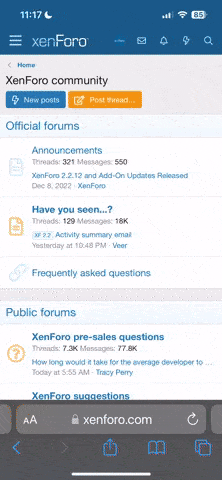











![[No title]](/data/xfmg/thumbnail/37/37616-5e9d06af384cf745ad31a513e49183a9.jpg?1619738151)